Make any song a music lesson
with real-time AI visualization
Real-time music theory,
powered by AI
Practice singing, piano, and music theory in one interactive platform that listens, analyzes, and helps
complete beginners and advanced musicians alike to break throught new levels of music mastery.


Features
Discover the powerful tools and features that make Musicalysis the ultimate platform for music self-study and music education.
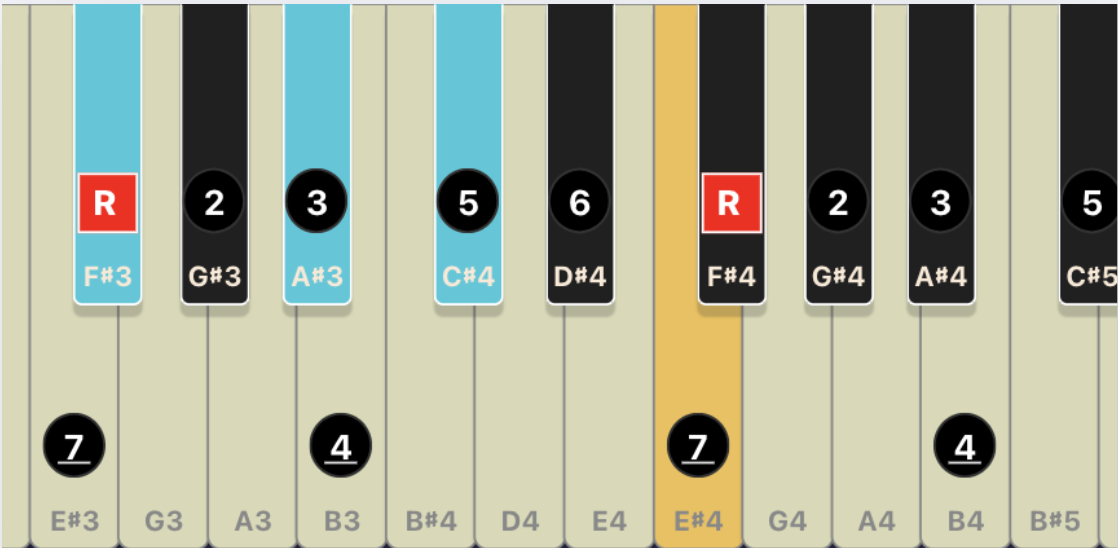
MIDI and audio input
Watch your MIDI keyboard performance and your singing voice (or any monophonic instrument) appear in real time on the virtual piano keyboard, each with its own color. Includes native piano sounds with velocities and sustain pedal compatibility.

Traditional Notation
Visualize your MIDI playing in traditional notation. Add interval relationships, scale degrees, note names, or leave the noteheads clean for a traditional reading experience. Add colors to the modal relationships for more insightful reading.

Smart Labels
Display scales and modes across the piano keyboard, showing each note's interval distance from any root or center. Enharmonic note names automatically adapt to the selected key. Red coloring shows when you play or sing out of the scale for precise practicing.
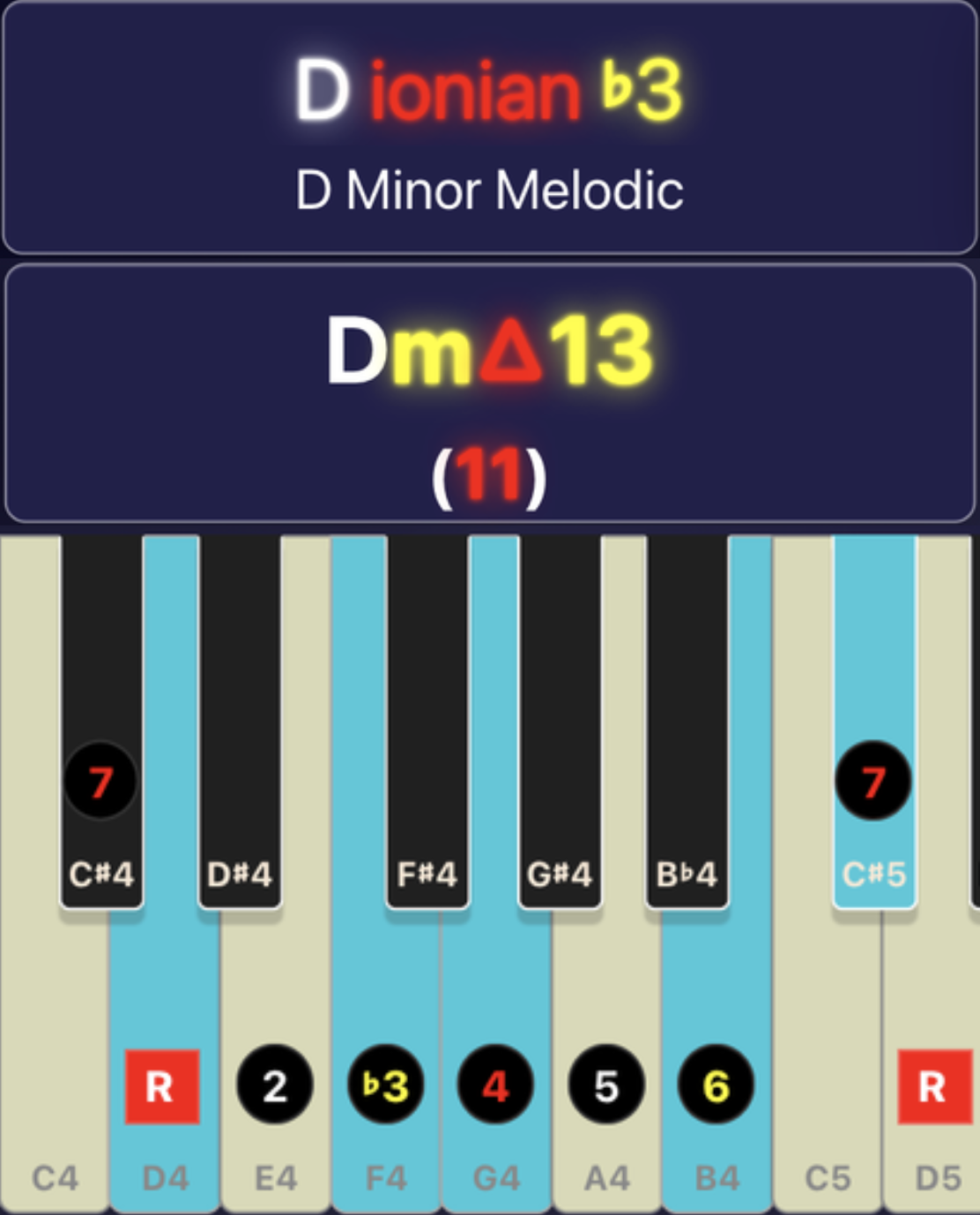
Chord and Mode Detection
Detect advanced chords and modes in real time from your MIDI input. Optional color highlights show the modal relationship of each note to the root. Turn on automatic detection and your MIDI playing will trigger the change of scales and modes in real-time.
Singing Numbers
See your voice or audio input displayed in real-time across the piano keyboard. Follow the numbers in the labels to learn scales and modes. Change the root of scales with a single click to reposition the scale on the piano keyboard to expand your range gradually and safely.
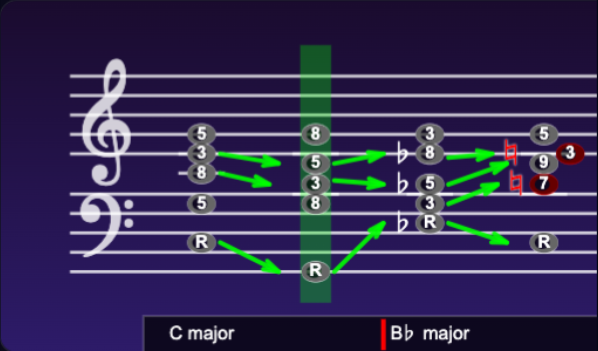
Voice Leading
View voice-leading arrows between notes to visualize the movement of chords and progressions. Practice mode helps you learn chord progressions and loop through passages, advancing only when you play the right notes.

Media Player and Stem Separation
Load an audio or video file and separate stems (vocals, drums, bass, instrumental) or create karaoke and acapella tracks. Loop sections, slow down playback and modify pitch to study every note and nuance.
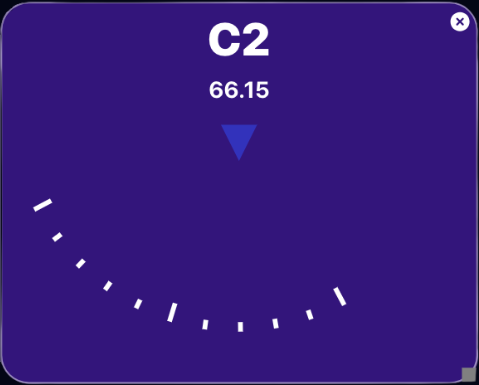
Precision Tuner
Singers and monophonic instrument players can build confidence with precise color indicators. Red indicates the note is below perfect pitch, blue signals sharp tunning and green shows for perfect tunning.
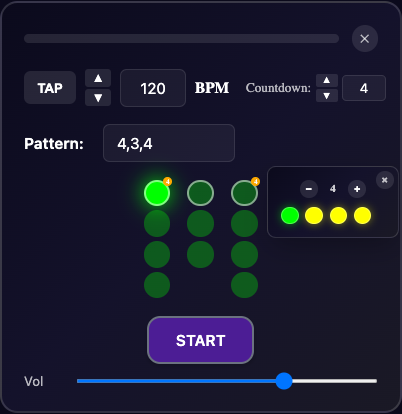
Subdivision Metronome
Add and remove accents and subdivisions to the metronome for more precise timing. Combine numbers for complex rythmic patterns.
For Singing
See your voice come to life
See what you sing on the piano keyboard. Upload any song and isolate the vocals using AI stem separation. Create karaoke and acapella tracks. With the acapella vocals, Musicalysis detects the key and instantly shows you the numbers you need to sing as the melody plays in real time. Loop tricky sections, slow down difficult passages, or adjust the pitch to fit your range. Vocal markers help you stay within your safe range and guide you toward gradual, healthy expansion as you explore the theory behind every note you sing.
For Music Theory
Master harmony with real-time and interactive analysis
The automatic music theory detection system tracks your MIDI performance in real time, revealing the key, mode, and adapting enharmonic note names based on the harmonic context. All scales and modes are displayed across the piano keyboard so that practicing and learning new scales becomes easier and more intuitive. Switch number meanings to show intervals or tonal degrees, and lock any note as the center for custom interval analysis. Freeze chords in traditional notation to study voice leading, chord extensions, and modal interactions for deeper harmonic insight.
For Music Education
The easiest way to share your music knowledge
Keep your students engaged by displaying the theory behind every note they play. The system of relative numbers helps beginners understand harmonic relationships through singing, piano playing, and the traditional notation staff. Explain advanced concepts of harmony while visualizing the full harmonic context and voice leading for complex chord progressions. Expand the notation staff to show multiple chords and create progressions that help your students learn chords while understanding the theory behind them.
leaving soon
Yearly
Beta Early access
Everything in Monthly + 24% OFF
Billed annually
$119.88/year total